
mySOS
Wits has teamed up with mySOS to help the Wits community to be prepared for any emergency on campus. Just press the Wits button and a call will be started to Protection Services.
mySOS is free of charge and available from the App Store and Google Play.
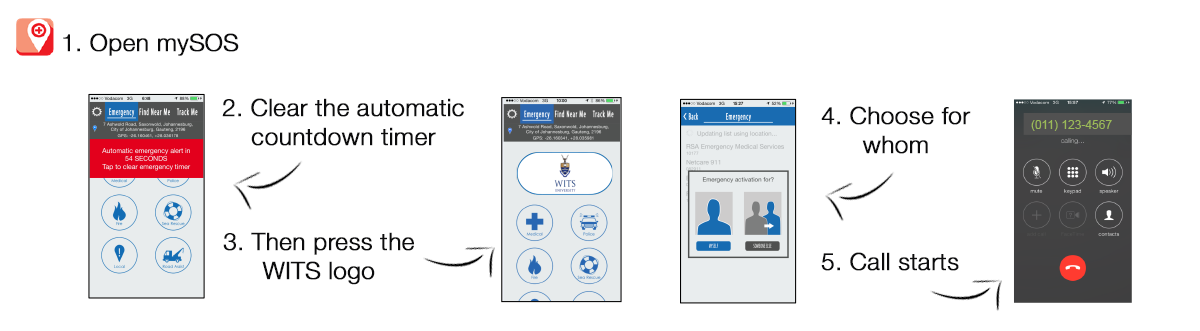
How do you access this service?
- Download mySOS for free and register yourself as a user.
- Check that you see the Wits button in mySOS. (if you don’t make sure your cell phone number is updated on your Wits profile online)
- If you ever have an emergency on any of the Wits campuses, open the mySOS app and press the Wits button.
- A call will be made to Protection Services and they will receive a notification that you have an emergency and your location.
It’s as easy as that…. But there is more!
mySOS can be used by anyone, anywhere in South Africa – so get your family to download mySOS too; it could help save a life.
Different ways in mySOS can help you:
- mySOS Panic Button - A mobile, wearable panic button connected via Bluetooth to the mySOS emergency app on your smartphone. If you are ever in a situation where you need help and can’t use your phone directly, this is the solution! Just press the panic button for more than 2 seconds and the mySOS emergency app will inform your emergency contacts of your emergency and your GPS location.
- 1-button emergency activation – on starting mySOS an automatic countdown timer starts, if this is not cleared, mySOS will automatically notify your emergency contacts with details of the emergency and location.
- Emergency – offers a list of contact details for the closest and most appropriate emergency service providers based on the nature of your emergency (medical, police, fire, sea rescue or roadside assist). mySOS also notifies your emergency contacts about the incident and your location.
- Find Near Me – helps you find, contact and navigate to the nearest service provider for the service you need. This includes hospitals, doctors, pharmacies, dentists, police stations and also veterinary services for your four legged friends.
- Track Me – Set the countdown timer before you start and mySOS will track you, if anything happens and you do not clear the timer before it runs out, your emergency contacts will be notified about your journey details and current location.
Download the app onto your smartphone and have instant access to details of emergency services nationwide. When you activate an emergency, your emergency contacts also receive notification of your type of emergency and your location
Find mySOS on the App Store and Google Play.
Download and use it to save a life!
For more information: www.mysos.co.za
Twitter: @mySOScoza
Facebook: mySOS
Need help? Visit our FAQ section for more information.

